Path commands are low level commands. The names and parameters are adopted from SVG. See HTML canvas and SVG documentation for details.
Click here for the API Reference.
| Command | HTML Canvas | SVG | Result |
|---|---|---|---|
p() |
beginPath |
path |
Start a new path. Previous path commands are discarded. |
m({x,y}) |
moveTo |
M |
Move to position |
l({x,y}) |
lineTo |
L |
Create line segment |
q({x1,y1,x,y}) |
quadraticCurveTo |
Q |
Create quadratic curve |
c({x1,y1,x2,y2,x,y}) |
bezierCurveTo |
C |
Create cubic bézier curve |
a({dw,x,y}) |
arcTo |
A |
Create arc segment |
z() |
closePath |
Z |
Close path |
Drawing a path works somewhat like a pen plotter. With pen up you can move to an arbitrary position. With pen down lines or curves can be drawn. The pen always has a current position.
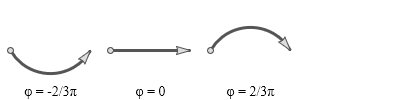
It might be worth to have a closer look at the compact and comfortable arc a command. The first
parameter dw defines the angular region φ of the arc, which can be positive or negative.
In case of φ = 0 a straight line is drawn. The amount of φ cannot get greater or equal to
2π, which would represent a circle.
You would rarely want to have a full circle inside of a path, but if you really do so, you might
use two consecutive semicircles instead. The last two parameters x and y are the coordinates
of the target point.
When a path has been completely defined, it can be drawn by a single stroke, fill or drw
command. Avoid invoking multiple drawing commands, f.e. stroke and fill following a path
definition.
It might work with a HTML canvas 2D renderer, but it won't work with SVG.
| Command | HTML Canvas | Result |
|---|---|---|
stroke({d}) |
stroke |
Stroke the previously defined path. |
fill({d}) |
fill |
Fill the previously defined path. |
drw({d}) |
fill and stroke |
Fill and stroke the previously defined path in that order. |
An optional second argument d of stroke, fill or drw can be used to hand over an SVG path data string.
In that case previously defined path commands are ignored.
const star = "M100,10L123.5,82.4L61,37.6L138,37.6L76.5,82.4Z";
g2().drw({d:star,lw:4,ls:"red",fs:"orange"})
.exe(ctx);
