g2.mec.js #
g2 extension for mechanical applications #
Some of these elements use functions of g2.ext, so it is advisable to prepend g2.ext before using g2.mec.
Mechanical Elements #
g2.mec.js also provides some mechanical elements.
| Element | Image | Meaning |
|---|---|---|
slider({x,y,w,b,h}) |
 |
Slider element by center coordinates x, y and rotation angle w with breadth b and height w. |
spring({x1,y1,x2,y2}) |
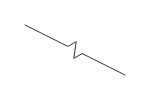 |
Symbolical Spring element which starts at x1, y1 and points to x2, y2. |
damper({x1,y1,x2,y2}) |
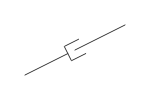 |
Symbolical Damper element which starts at x1, y1 and points to x2, y2. |
ground({pts,pos,h,closed}) |
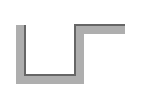 |
Polygonial ground element by points array pts, pos for which side the ground is [left, right], h for width of the ground and closed flag closed[true, false] . |
bar({x1,y1,x2,y2}) |
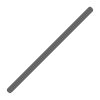 |
Bar element which starts at x1, y1 and points to x2, y2. |
bar2({x1,y1,x2,y2}) |
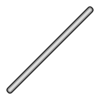 |
Alternate Bar2 element which starts at x1, y1 and points to x2, y2. |
link({pts}) |
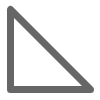 |
Link element by points array pts, which is always closed. |
link2({pts}) |
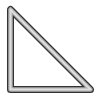 |
Alternate Link2 element by points array pts, which is always closed. |
beam({pts}) |
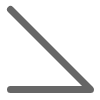 |
Beam element by points array pts, which is never closed. |
beam2({pts}) |
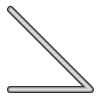 |
Alternate Beam2 element by points array pts, which is never closed. |
load({pts,spacing,w}) |
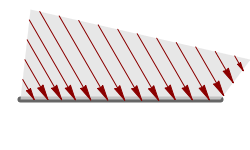 |
Load element by points array pts and spacing spacing between vectors. Accepts styling for vectors. |
pulley({x,y,r}) |
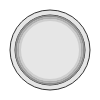 |
Pulley element by center point x, y and radius r. |
pulley2({x,y,r}) |
 |
Pulley2 element by position x, y including rotation angle w and radius r. |
rope({x1,y1,r1,x2,y2,r2}) |
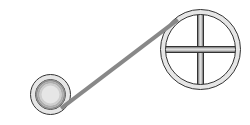 |
Rope element tangential to two circles with given center points p1[{x, y}] and p2[{x, y}] and radii r1 and r2. You can switch between the four possible tangents by the sign of the radii. |
Truss Example #
You can see a simple truss below, composed from mechanical symbols and elements.
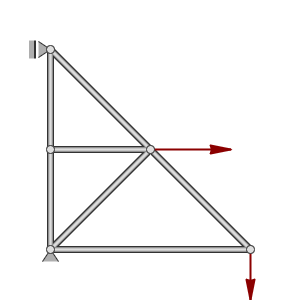
// g2.mec truss example ...
function dxdy(a,dx,dy) {
return {
x1: a.x, y1: a.y,
x2: a.x + dx, y2: a.y + dy
}
}
const A = {x:50,y:50}, B = {x:250,y:50},
C = {x:50,y:150}, D = {x:150,y:150},
E = {x:50,y:250},
g = g2()
.view({cartesian:true})
.link2({pts:[A,B,E,A,D,C]})
.vec({...dxdy(B,0,-50),lw:2,ls:"darkred"})
.vec({...dxdy(D, 80,0),lw:2,ls:"darkred"})
.nodfix(A)
.nod(B)
.nod(C)
.nod(D)
.nodflt({...E, w:-Math.PI/2})
.exe(document.getElementById("c").getContext("2d"));
Truss Example with Labels #
The truss example above can now be improved by adding labels.
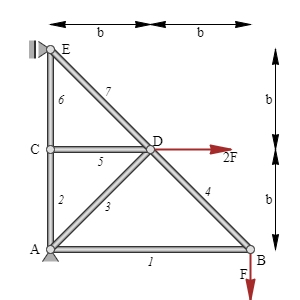
// g2.mec truss example with labels ...
function dxdy(a,dx,dy) {
return {
x1: a.x, y1: a.y,
x2: a.x + dx, y2: a.y + dy
}
}
function x1x2(a,b) {
return {
x1: a.x, y1: a.y,
x2: b.x, y2: b.y
}
}
const A = {x:50,y:50}, B = {x:250,y:50},
C = {x:50,y:150}, D = {x:150,y:150},
E = {x:50,y:250},
g = g2()
.view({cartesian:true})
.beg({font: "italic 400 12px Unknown Font"})
.bar2(x1x2(A,B)).label({str:"1",off:5})
.bar2(x1x2(A,C)).label({str:"2",off:5})
.bar2(x1x2(A,D)).label({str:"3",off:15})
.bar2(x1x2(B,D)).label({str:"4",off:15})
.bar2(x1x2(C,D)).label({str:"5",off:5})
.bar2(x1x2(C,E)).label({str:"6",off:5})
.bar2(x1x2(D,E)).label({str:"7",off:15})
.end()
.vec({...dxdy(B,0,-50),lw:2,ls:"brown"}).label({str:"F",loc:0.5})
.vec({...dxdy(D,80,0),lw:2,ls:"brown"}).label({str:"2F",loc:"end"})
.nodfix(A).label({str:"A",loc:"w",off:5})
.nod(B).label({str:"B",loc:"se",off:15})
.nod(C).label({str:"C",loc:"w",off:5})
.nod(D).label({str:"D",loc:"ne",off:5})
.nodflt({...E, w:-Math.PI/2}).label({str:"E",loc:"e",off:5})
.dim(dxdy({x:A.x,y:275},100,0)).label({str:"b"})
.dim(dxdy({x:D.x,y:275},100,0)).label({str:"b"})
.dim(dxdy({x:275,y:E.y},0,-100)).label({str:"b"})
.dim(dxdy({x:275,y:D.y},0,-100)).label({str:"b"})
.exe(document.getElementById("c").getContext("2d"));


