g2 allows styling of its commands.
Color values are CSS colors as strings [hex colors, color names, rgb and rgba colors].
You can also reference values from other style properties by their name via string "@name" (see example 2 below).
Following style properties are supported:
| Property | Type | Default | Comment |
|---|---|---|---|
fs |
string | "transparent" |
Fill color. |
ls |
string | "black" |
Stroke color. |
lw |
float | 1 |
Line width. |
lc |
string | "butt" |
Line cap [butt, round and square]. |
lj |
string | "miter" |
Line join [round, bevel and miter]. |
ml |
float | 10 |
Miter limit. |
ld |
array | [] |
Line dash array. |
sh |
array | [0,0,0,"transparent"] |
Shadow values array [ x-offset,y-offset,blur,color]. |
thal |
string | "start" |
Text horizontal alignment ['start','end','left','right','center']. |
tval |
string | "alphabetic" |
Text vertical alignment ['top','hanging','middle','alphabetic','ideographic','bottom']. |
font |
string | "normal 14px serif" |
Font styling |
Example 1 #
<canvas id="c" width="100" height="100"></canvas>
<script src='g2.core.js'></script>
<script>
const ctx=document.getElementById("c").getContext("2d"),
style={ls:"red",lw:3,fs:"ddd"};
g2().rec({x:20,y:10,b:60,h:30,ls:'maroon',fs:'khaki'})
.cir({x:50,y:75,r:20,lw:2,ld:[6,3],fs:'orange'})
.exe(ctx)
</script>
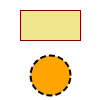
g2 also maintains a graphics state stack similar to the HTML canvas context. So It manages current transformations and global style properties.
Following commands manipulate the state stack:
| Command | Comment |
|---|---|
beg({styles}) |
Save current state and set new transformation and style properties. |
end() |
Restore previous state while discarding current property values. |
use({grp,x,y,w,scl}) |
Reuse commands stored in external g2 object g while applying transformation and style properties from args to them. |
Transformation properties in args can be:
| Property | Type | Default | Comment |
|---|---|---|---|
x |
float | 0 |
x translation value. |
y |
float | 0 |
y translation value. |
w |
float | 0 |
Rotation angle in radians. Positive values rotate counterclockwise. |
scl |
float | 1 |
scaling factor. Unified scaling only. |
Example 2 #
<canvas id="c" width="450" height="100"></canvas>
<script src='g2.core.js'></script>
<script>
const ctx=document.getElementById("c").getContext("2d"),
fs1={fs:"darkolivegreen",font:"24px serif"},
fs2={fs:"steelblue",font:"30px serif"},
fs3={...fs2,fs:"midnightblue"};
g2().beg({fs:"gainsboro",ls:"firebrick",lw:3,
thal:"center",tval:"middle"})
.rec({x:20,y:20,b:80,h:50})
.txt({str:"one",x:60,y:45,...fs1})
.beg({y:-10,fs:"darkseagreen",ls:"cadetblue",lw:5})
.rec({x:120,y:20,b:80,h:50})
.txt({str:"two",x:160,y:45,...fs2})
.beg({ls:"@fs",fs:"cadetblue"})
.rec({x:220,y:20,b:80,h:50})
.txt({str:"three",x:260,y:45,...fs3})
.end()
.end()
.rec({x:320,y:20,b:80,h:50})
.txt({str:"four",x:360,y:45,...fs1})
.end()
.exe(ctx);
</script>
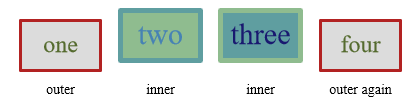
Example Yinyang #
<canvas id="c" width="100" height="100"></canvas>
<script src='g2.core.js'></script>
<script>
const ctx=document.getElementById("c").getContext("2d"),
pi = Math.PI, dark = "#444", light = "#eee";
g2().beg({x:50,y:50,scl:2,fs:light,ls:dark,lw:2})
.cir({x:0,y:0,r:20})
.beg({fs:"@ls"})
.p()
.m({x:0,y:-20})
.a({dw:pi,x:0,y:0})
.a({dw:-pi,x:0,y:20})
.a({dw:-pi,x:0,y:-20})
.z()
.fill()
.cir({x:0,y:-10,r:3})
.cir({x:0,y:10,r:3,ls:light,fs:"@ls"})
.end()
.end()
.exe(ctx);
</script>

Fonts #
Fonts are manipulated throught the font property.
g2 utilizes css styling methods.
Read more about font styling here and here:
For example, after the following statement:
context.font = 'italic 400 12px/2 Unknown Font, sans-serif';
...the expression context.font would evaluate to the string "italic 12px "Unknown Font", sans-serif".
The "400" font-weight doesn't appear because that is the default value.
The line-height doesn't appear because it is forced to "normal", the default value.
The font property accepts strings in the presented format.